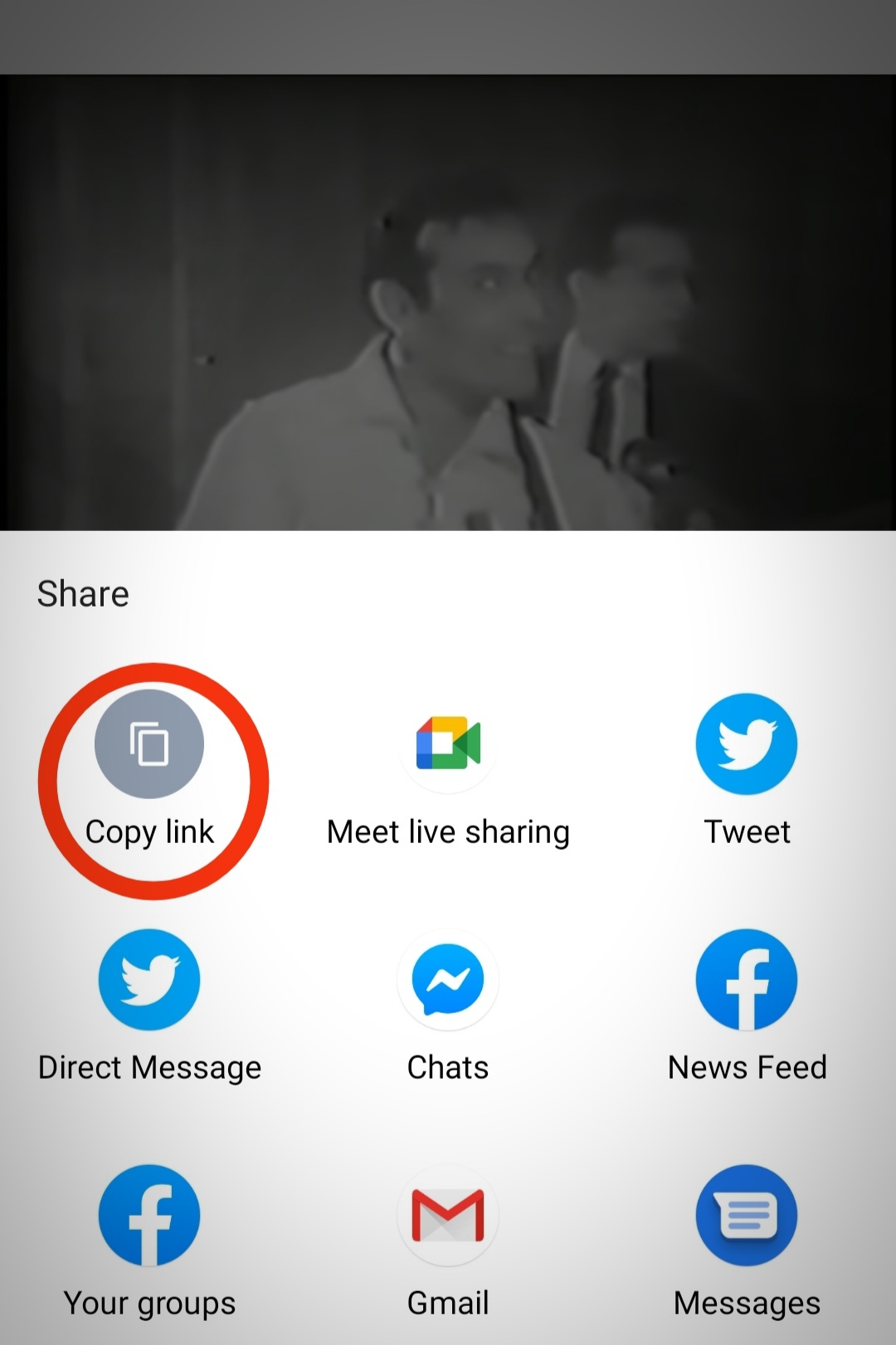THE MYSTERY JUKEBOX 4.0
THE RULES

IMPORTANT NEWS: For Snowfloe's Bluesky feed to pick up and include your post, you MUST include the word "Token" when identifying which token you are submitting (Token 1 or Token 2).
HOW IT WORKS
The Jukebox runs each Saturday from 11am in the morning to 11pm in the evening UK time.
Who can join in? Anyone who likes and chats with their fellow Jukeboxers. If you simply want to add tracks you like, there are plenty of other music sharing accounts where you can do this, so please DON'T. This is NOT what the Jukebox is about.
So how do I join in? It may seem impossible since we are already a well established community. In truth, it's only as difficult as seeing a track or two that you love and reaching out to say why. You may be surprised by the result. The Jukebox is a bit like a sewing circle (well, actually a lot like one), or the best book group you ever attended (and I've attended more than my fair share that that involved some truly clueless, smug, opinionated man), or (more relevantly) a community choir that listens to each other as they sing - and ends up so much richer for it.
Each week Kitty or one of the hosts chooses EITHER keywords OR a topic. They'll let you know which.
If it's a keyword week (for example "toucan": the exact word the host gives you ("toucan") MUST appear in the song title, the band name, or in the lyrics - no substitutions are accepted - but plurals ("toucans") are fine, as are different parts of a verb, if the keyword is a verb. In the case of "dance", for instance, "dances", "dancing" and "danced" are all fine.
If it's a topic week (for example "transport"), only then can you choose any word appropriate to that topic (for example "automobile").
You get TWO tokens for your personal use. Any genre of music is accepted. One token = one track. Use them wisely.
HOW TO USE TOKENS
* Check what kind of week it is: do you need to stick to the keywords or has the host set a topic?
* Check the thread to make sure the track you're posting hasn't already been added by someone else.
* Now post your token as a reply but ONLY on the second part of the thread, the one where the host starts you off with their opening track. That way, everyone else will see it too and know that this track has already been taken.
* The format to use:
- State which token you're using, Token 1 or Token 2 (Token One and Token Two also work)
- State the name of the band
- State the song title
- Quote the relevant lyrics (if that's where the keyword is)
- Lastly add the video clip from YouTube (instructions below). Let the thumbnail form fully before you post it
Here's a perfect example of how to set out a token from Norma Roberts; you can see how simple it is:
Token 1, Talking heads, Once in a life time. "And you may find yourself behind the wheel of a large automobile." https://t.co/eRWwZ5yXzz
— Norma (Stuckasaurus) Roberts (@westerby1) August 19, 2023
PLEASE DO...
* DO add a greeting with your token. It cheers Michael, Kitty, and the other hosts up no end.
* DO feel free to discuss with people the tracks they have added; it's one of the most unique and enjoyable aspects of the Jukebox. You might even want to reply to them with an entirely different song, which is fine...as long as you START your post off with "NOT A TOKEN" in capitals.
PLEASE DON'T...
* DON'T post personal "NOT A TOKEN" replies to Michael, Kitty, or the other hosts. It just feels like a way to sneak in extra tokens.
* DON'T replace keywords with emojis. Kitty doesn't read emoji. Nor do I.
* DON'T add a photo to your post. It prevents the YouTube link from forming.
COMMON MISTAKES TO AVOID
* DON'T post your tokens as a reply to anyone but the host - or as a reply to your first...or a reply to a comment a host makes. Post it as a separate NEW reply on the second part of the thread.
* DO take care that you are actually replying rather than simply posting your tokens as posts on your own timeline.
* DON'T post your tokens as quote-posts. No one following the Jukebox will see them, so it's pointless.
THE JUKEBOX'S HISTORY
Somewhere in the dark backstreets of the big city, Kitty used to run a small bar popular for its Jukebox with people in the know - until she was forced to abscond with the takings. With these she managed to buy a run down food truck and an old Dansette record player. Now she serves bottled beers somewhere off the Southbank, just far enough away from the prying eyes of the police. Kitty doesn't do liquor licences.
In reality the Mystery Jukebox is a friendly music sharing community unlike any other. How does it differ? We actually look at and listen to the tracks others post. Think of sitting at an outdoor pop-up on a Saturday with a few mates and a bunch of people you recognize by sight...with our selections playing on an old Dansette.
The Jukebox started with a group of friends and has grown organically over the years, due in part to a set of rules I set up to ensure that everyone has a chance to contribute, that each week will bring a unique experience, and that the Jukebox can go on running indefinitely.
At this very moment the Jukebox is going through a massive transformation thanks to members of our community. Snowfloe.bsky.social has created a feed for us (Mystery Jukebox 4.0), which you will find on her profile page listed under "Feeds". You can save it or even pin it as one of your primary feeds.
We also have a number of guest hosts - old hands who volunteer when they can - keeping the Jukebox alive. If you'd like to volunteer, I'd like to hear from you!
As this is still very new, there are bound to be mistakes over the coming weeks and months. Please bear with us.
HOW TO POST VIDEOS FROM YOUTUBE
Go to YouTube and click on the magnifying glass icon to start a search.
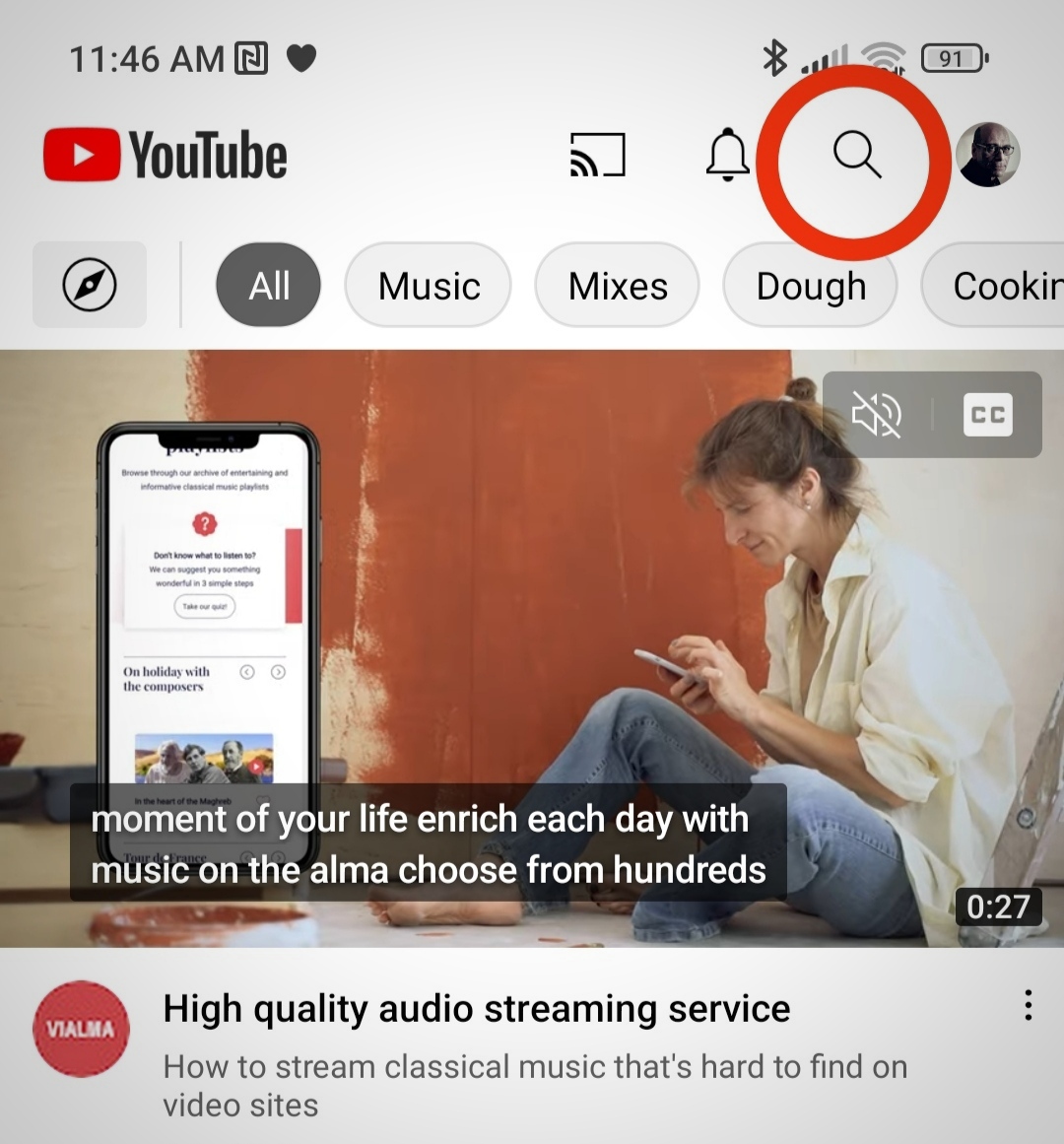
Type in the band name or track you were thinking of.
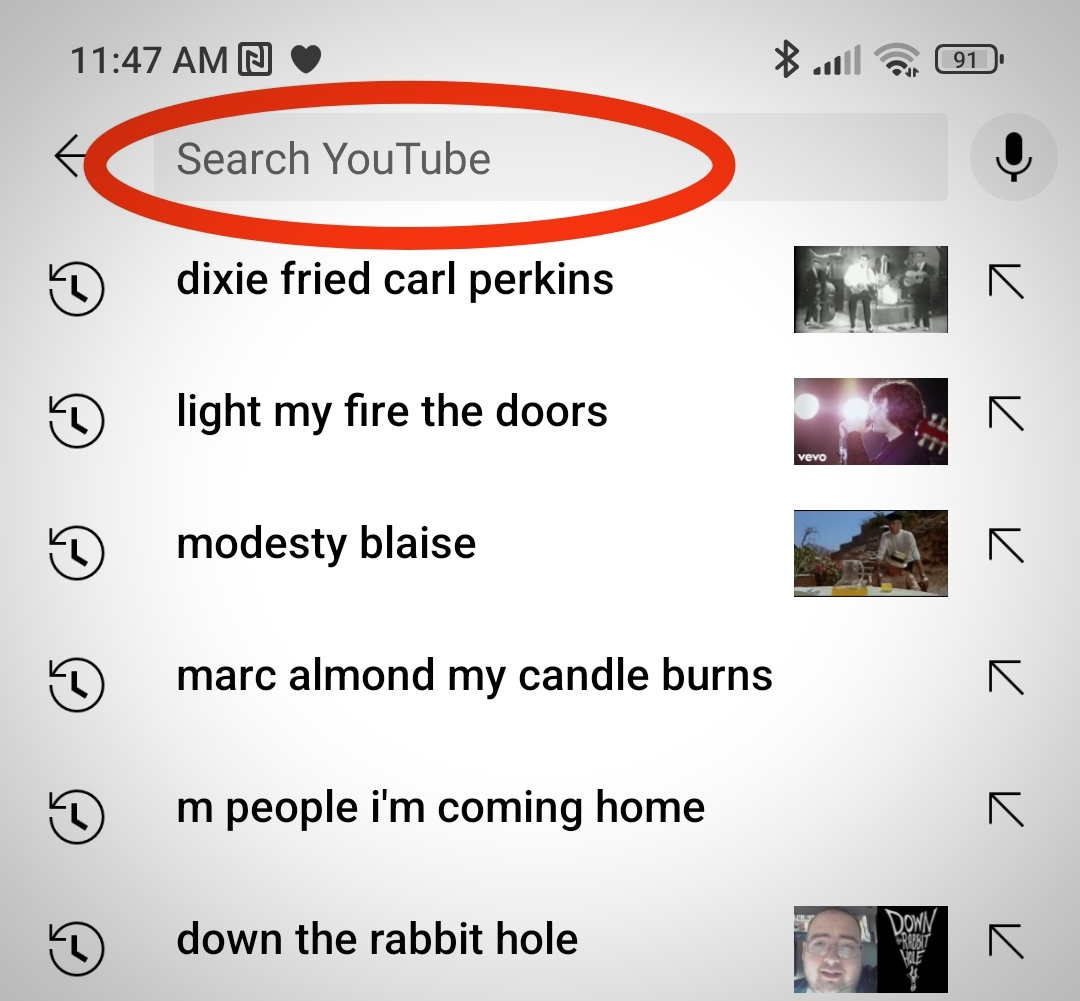
YouTube probably has a selection of clips to choose from. Find the one you really like and click on the "Share" button.

A screen like this will appear. Click on "Copy link". Your clipboard will copy it automatically. Then all you have to do is paste it into your reply.
Remember to allow the thumbnail to form fully before you hit "post" .